|
|
CHESS ENGINE INSTALLATION IN ARENA
(GUI = Graphical User Interface)
Follow the steps described below:
STEP 1
Copy the chess engine to a directory on your computer.
STEP 2
Open the Arena GUI.
STEP 3
As shown in picture below, click on ENGINE and then on New Engine.

STEP 4
You should see a small gray "UCI or Winboard" window.
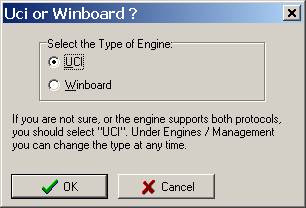
Rybka is a UCI engine. UCI is the most popular computer chess language.
More precisely UCI is a protocol for communication between chess engine and chess GUI.
Every major chess GUI supports the UCI protocol.
Click OK.
STEP 5
You will see something similar to this picture:
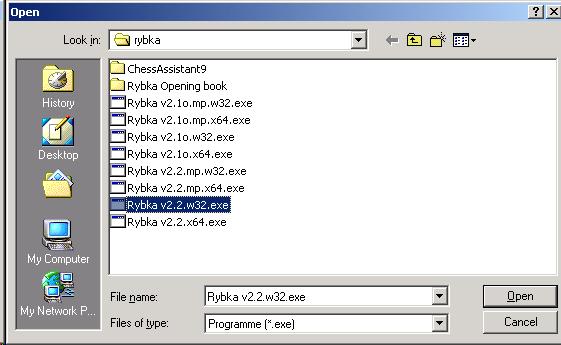
Find the directory where you had copied the Rybka engine to.
Select the engine file (e.g. Rybka v2.2.w32.exe).
Click open.
You are done with the installation.
STEP 6
You can start using the engine now. To do that, click on ANALYZE..
Enjoy your chess analysis!
|
|
|
