CHESS ENGINE INSTALATION FOR SHREDDER GUI
GUI = (Graphical User
Interface = program to display chess analysis)
Follow steps described below:
STEP 1
Copy chess engine to
directory on your computer.
STEP 2
Open Shredder chess GUI.
STEP 3
As shown in picture below
click on EXTRAS, then underline Engines then click on Install
Engine

STEP 4
You should be able to see
small gray „install engine” window. Click OK.
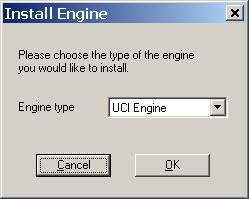
Rybka is UCI engine. UCI is the most
popular computer chess language.
More
precisely UCI is a protocol for communication between chess engine and chess
GUI.
Every major chess GUI
supports the UCI protocol.
STEP 5
You should see this:
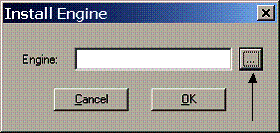
Click on square button with
„...”
STEP 6
You will see something
similar to this picture:
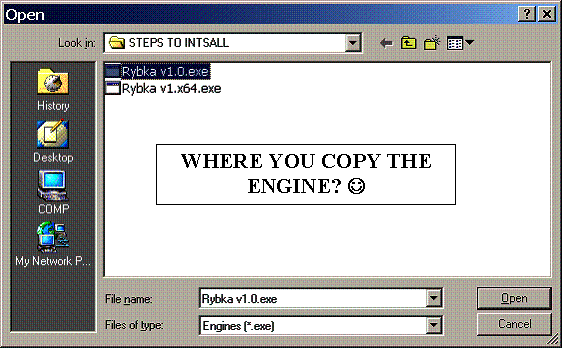
Find directory where you had
copy RYBKA engine.
Underline and click on engine
file i.e. Rybka v1.0.exe
Click open. You should see:
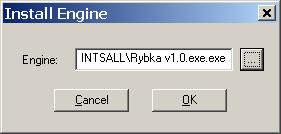
Click OK.
STEP 7
You will see engine version
and name of author:
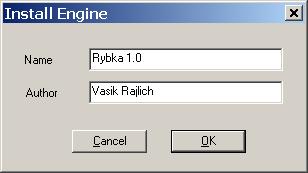
Click OK. You will see:
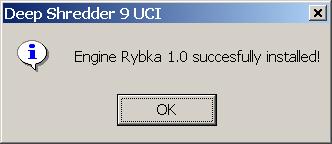
Click OK.
STEP 8
Now, you have to only change an engine. To do
it click on icon of the engine you are currently using.
On the picture below it is Deep Shredder 9 UCI.
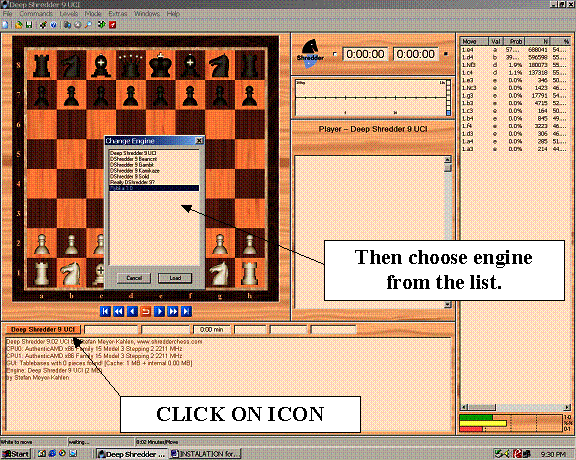
In a gray window „Change
engine” which will appear you will see list of engines.
Pick the one you want to
analyze chess with and click LOAD.
STEP 9
You should see picture below, but probably with
different numbers:

Choose the numbers of MB for hash
tables according to the type of computer you have.
Rybka engine uses this memory
(MB) to remember the positions it has searched,
so a bigger hash table will slightly increase its level.
Just make sure that your
computer has enough memory for the hash tables well as any other
applications (programs) which
are running (i.e. music in the background).
If you set the hash table
size too high, the operating system will start using the hard drive,
which you definitely want to avoid. If you’re not sure, choose a
small value.
If you choose to big number
for your hash table it can slow down the engine.
Tip: Calculate Hash tables size as a total amount
of your computer’s RAM divided by 2.
Click OK. You are finally
done.